HOW TO CONVERT A JAMMA CAB TO MAME- 3 EASY STEPS! |
Post Reply 
|
Page <1234 20> |
| Author | |
crunchie 
Kill Screen 
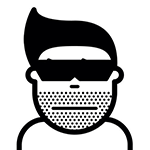
Thank Crunchie it’s Friday Joined: 12 April 2008 Location: North Yorkshire Status: Offline Points: 2513 |
 Post Options Post Options
 Thanks(0) Thanks(0)
 Quote Quote  Reply Reply
 Posted: 16 November 2010 at 8:25pm Posted: 16 November 2010 at 8:25pm |
|
I'm pleased this is sticky. It seems a lot of people think you need to wreck a machine to add MAME to it. Hopefully this will put that to rest.
|
|
 |
|
BigBadWolf 
Moderator 

Forum Patrol Joined: 23 March 2006 Location: Stirlingshire Status: Offline Points: 6162 
|
 Post Options Post Options
 Thanks(0) Thanks(0)
 Quote Quote  Reply Reply
 Posted: 16 November 2010 at 10:51pm Posted: 16 November 2010 at 10:51pm |
See rule No1.. Coinage and crediting all is understood and taken care of by the j-pac. The coin acceptors and credit board and start buttons all pre-configured out of the box- the j-pac understands all. No need for any additional buttons. Baically, insert a coin, you get a credit. If you have no coins, hold 1p start, push p1 button 1.. Edited by TheSharkfactor - 16 November 2010 at 11:22pm |
|
 |
|
BigBadWolf 
Moderator 

Forum Patrol Joined: 23 March 2006 Location: Stirlingshire Status: Offline Points: 6162 
|
 Post Options Post Options
 Thanks(0) Thanks(0)
 Quote Quote  Reply Reply
 Posted: 16 November 2010 at 10:54pm Posted: 16 November 2010 at 10:54pm |
A god send years ago, but a needless expense today.. |
|
 |
|
crunchie 
Kill Screen 
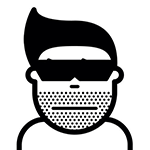
Thank Crunchie it’s Friday Joined: 12 April 2008 Location: North Yorkshire Status: Offline Points: 2513 |
 Post Options Post Options
 Thanks(0) Thanks(0)
 Quote Quote  Reply Reply
 Posted: 16 November 2010 at 11:07pm Posted: 16 November 2010 at 11:07pm |
It is worth pointing out that a similar (and I would say superior product) called the JammaASD has a built in sound amplifier which will amplify the sound to a jamma board level. You simply plug a headphone jack from your PC Soundcard to the JammaASD headphone input and hey presto, sound from your cab. I would recommend getting this over a J-pac. It does everything the j-pac does with amplified sound. The J-Pac does carry sound to the cab speakers, but the levels from a PC soundcard are too quiet. If you are using a J-Pac, you can add a small amp between the PC and the Jpac sound input to acheive the same thing as the JammaASD. I did this before I got the ASD and it worked fine. |
|
 |
|
EQUITES 
Kill Screen 

Joined: 20 October 2009 Location: Cheshire Status: Offline Points: 4153 |
 Post Options Post Options
 Thanks(0) Thanks(0)
 Quote Quote  Reply Reply
 Posted: 16 November 2010 at 11:14pm Posted: 16 November 2010 at 11:14pm |
|
Problem is though, does JammaASD handle stereo for games like Gyruss or Atari System 1 etc??
|
|
 |
|
BigBadWolf 
Moderator 

Forum Patrol Joined: 23 March 2006 Location: Stirlingshire Status: Offline Points: 6162 
|
 Post Options Post Options
 Thanks(0) Thanks(0)
 Quote Quote  Reply Reply
 Posted: 16 November 2010 at 11:15pm Posted: 16 November 2010 at 11:15pm |
|
Lol, I never knew the j-pac carried sound. For me, I've always demanded stereo from my mame cabs, so installing new speakers to the a mono jamma set up is an essential.
Also worth noting, all mame roms play at different volumes- so a volume control for your speakers is advisable. Mine have a wired remote I can control from the coin door . |
|
 |
|
crunchie 
Kill Screen 
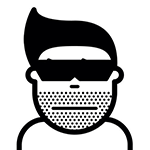
Thank Crunchie it’s Friday Joined: 12 April 2008 Location: North Yorkshire Status: Offline Points: 2513 |
 Post Options Post Options
 Thanks(0) Thanks(0)
 Quote Quote  Reply Reply
 Posted: 16 November 2010 at 11:17pm Posted: 16 November 2010 at 11:17pm |
It handles mono and stereo and convert between both. It also has a pot for volume  |
|
 |
|
crunchie 
Kill Screen 
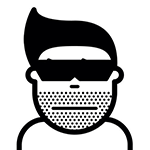
Thank Crunchie it’s Friday Joined: 12 April 2008 Location: North Yorkshire Status: Offline Points: 2513 |
 Post Options Post Options
 Thanks(0) Thanks(0)
 Quote Quote  Reply Reply
 Posted: 16 November 2010 at 11:19pm Posted: 16 November 2010 at 11:19pm |
Yeah the volume levels can be a pain. On games that are particularly loud, I edit their ini file to lower it a bit but this is a bit tedious. These days, I have opted for a PC sub / satellite setup myself. Nothing like subbass to get the adrenalin pumping in Streetfighter 2 :) |
|
 |
|
BigBadWolf 
Moderator 

Forum Patrol Joined: 23 March 2006 Location: Stirlingshire Status: Offline Points: 6162 
|
 Post Options Post Options
 Thanks(0) Thanks(0)
 Quote Quote  Reply Reply
 Posted: 16 November 2010 at 11:43pm Posted: 16 November 2010 at 11:43pm |
|
Yeh, I've got 2.1 in my jamma, bass shakes the whole cab :-)
|
|
 |
|
Luigi 
Kill Screen 
Joined: 11 September 2006 Location: Germany Status: Offline Points: 1325 |
 Post Options Post Options
 Thanks(0) Thanks(0)
 Quote Quote  Reply Reply
 Posted: 17 November 2010 at 11:53am Posted: 17 November 2010 at 11:53am |
It is NOT recommended to just switch off the power from your cab. If you do that in the wrong moment your XP might be damaged and you have to re-install. Just use a little power button like in an ordinary PC. Once pressed XP will perform a clean shutdown 
|
|
 |
|
BigBadWolf 
Moderator 

Forum Patrol Joined: 23 March 2006 Location: Stirlingshire Status: Offline Points: 6162 
|
 Post Options Post Options
 Thanks(0) Thanks(0)
 Quote Quote  Reply Reply
 Posted: 17 November 2010 at 2:29pm Posted: 17 November 2010 at 2:29pm |
|
Most good front ends will shut the pc down upon exit. this is as simple as- hold p1 start and press 2p start. This command is also the generic "escape" button function too!
|
|
 |
|
italiandoh 
Level Up 

Joined: 02 August 2007 Location: Italy Status: Offline Points: 58 |
 Post Options Post Options
 Thanks(0) Thanks(0)
 Quote Quote  Reply Reply
 Posted: 21 November 2010 at 1:45pm Posted: 21 November 2010 at 1:45pm |
|
Some frontends allow you to issue a shutdown command to windows. I use Mamewah with win XP and it works like a charm. When I want to switch off the cabinet, I select "Exit and Shutdown" from Mamewah menu and it closes windows. Then once it's done I switch the power off using the cabinet button. Here's my cabinet:
|
|
 |
|
d-type 
Level Up 
Joined: 18 July 2005 Location: United Kingdom Status: Offline Points: 127 |
 Post Options Post Options
 Thanks(0) Thanks(0)
 Quote Quote  Reply Reply
 Posted: 25 November 2010 at 12:41am Posted: 25 November 2010 at 12:41am |
|
Personally, I like the "simple is best" solution. I also don't like waiting for XP to boot. Is there a way to not use XP as the OS and still use cheap hardware and graphics card (i.e. no flash HDD)? That might also allow you to power straight off  Years ago, when I played around with MAME, I used DOS and that worked OK, but is that port still maintained? Is there a version of MAME that incorporates it's own OS, so it boots straight in? I think I had a CD version that did that, but it might have been for XBOX, I can't remember... I'd like to build a MAME cab, but the though of having to use a heavyweight OS underneath is so inelegant. D-T
|
|
 |
|
BigBadWolf 
Moderator 

Forum Patrol Joined: 23 March 2006 Location: Stirlingshire Status: Offline Points: 6162 
|
 Post Options Post Options
 Thanks(0) Thanks(0)
 Quote Quote  Reply Reply
 Posted: 28 November 2010 at 12:40am Posted: 28 November 2010 at 12:40am |
|
i believe you can run mame on linux, or there is even a trimmed down version of xp called TinyXP..
nothing wrong with normal xp though, you can remove many of the un-needed windows components yourself to reduce its size and speed it up.. and another trick, with abit of trickery, you can shell right into your front end with windows hidden 100%...
here's one i did earlier, windows hidden, boots pretty quickly into hyperspin, shuts down upon exit from the front end too...
Edited by TheSharkfactor - 28 November 2010 at 12:40am |
|
 |
|
d-type 
Level Up 
Joined: 18 July 2005 Location: United Kingdom Status: Offline Points: 127 |
 Post Options Post Options
 Thanks(0) Thanks(0)
 Quote Quote  Reply Reply
 Posted: 29 November 2010 at 4:42pm Posted: 29 November 2010 at 4:42pm |
|
Hmm interesting...I'll look into that, thanks for the link.
D-T |
|
 |
|
zxspectrum16k 
Level Up 
Joined: 25 November 2010 Location: yorkshire,uk Status: Offline Points: 77 |
 Post Options Post Options
 Thanks(0) Thanks(0)
 Quote Quote  Reply Reply
 Posted: 29 November 2010 at 11:33pm Posted: 29 November 2010 at 11:33pm |
|
That machine and ui looked pretty sweet. Wondering what the pinball you had running, is it pinmame?
|
|
|
Check out my Gaming Blog
www.zxspectrum16k.co.uk |
|
 |
|
BigBadWolf 
Moderator 

Forum Patrol Joined: 23 March 2006 Location: Stirlingshire Status: Offline Points: 6162 
|
 Post Options Post Options
 Thanks(0) Thanks(0)
 Quote Quote  Reply Reply
 Posted: 29 November 2010 at 11:57pm Posted: 29 November 2010 at 11:57pm |
|
no it's hyperpin.. i dont actually have any of the pin games.. but the front end still shows the intro to that section of the hyyperspin frontend.
pin games should be played on pin tables, not screens!
|
|
 |
|
zxspectrum16k 
Level Up 
Joined: 25 November 2010 Location: yorkshire,uk Status: Offline Points: 77 |
 Post Options Post Options
 Thanks(0) Thanks(0)
 Quote Quote  Reply Reply
 Posted: 30 November 2010 at 10:38am Posted: 30 November 2010 at 10:38am |
I know what you mean, unfortunatly my bank and wife doesn't currently support this fact ;) I used to really enjoy Pinball Dreams on the amiga, so was just wondering what it was like. I am quite new into cabs,pins etc. But a fullsized pin table is deffo on my wish list. Knowing that quite often, making do with second best is sometimes worst than not having something at all (hope that makes sense) |
|
|
Check out my Gaming Blog
www.zxspectrum16k.co.uk |
|
 |
|
fatbob_gb 
Power Up 
Joined: 01 August 2010 Status: Offline Points: 12 |
 Post Options Post Options
 Thanks(0) Thanks(0)
 Quote Quote  Reply Reply
 Posted: 16 January 2011 at 12:59pm Posted: 16 January 2011 at 12:59pm |
|
That frontend is very nice indeed - thanks for the guide - I am also a strong believer on not making any changes to the original cab - unless they are 100% reversible.
|
|
 |
|
r-type 
High Score 
Gorf Brigade Joined: 30 August 2005 Location: Aylesbury Status: Offline Points: 917 |
 Post Options Post Options
 Thanks(0) Thanks(0)
 Quote Quote  Reply Reply
 Posted: 04 February 2011 at 2:07pm Posted: 04 February 2011 at 2:07pm |
|
Might be worth mentioning to make sure which version of the J-Pac you have. I've killed one in the past as I had a 12v coin mech and an old J-Pac that didn't like having 12v applied when it was only ever expecting 5! A 5v Zener diode is all you need to fix this or of course a more modern J-Pac as well...
I also disconnect the cabs PSU now just to make sure too... Excellent work sir. |
|
|
Blast off and strike the evil Bydo empire!
|
|
 |
|
Post Reply 
|
Page <1234 20> |
|
Tweet
|
| Forum Jump | Forum Permissions  You cannot post new topics in this forum You cannot reply to topics in this forum You cannot delete your posts in this forum You cannot edit your posts in this forum You cannot create polls in this forum You cannot vote in polls in this forum |